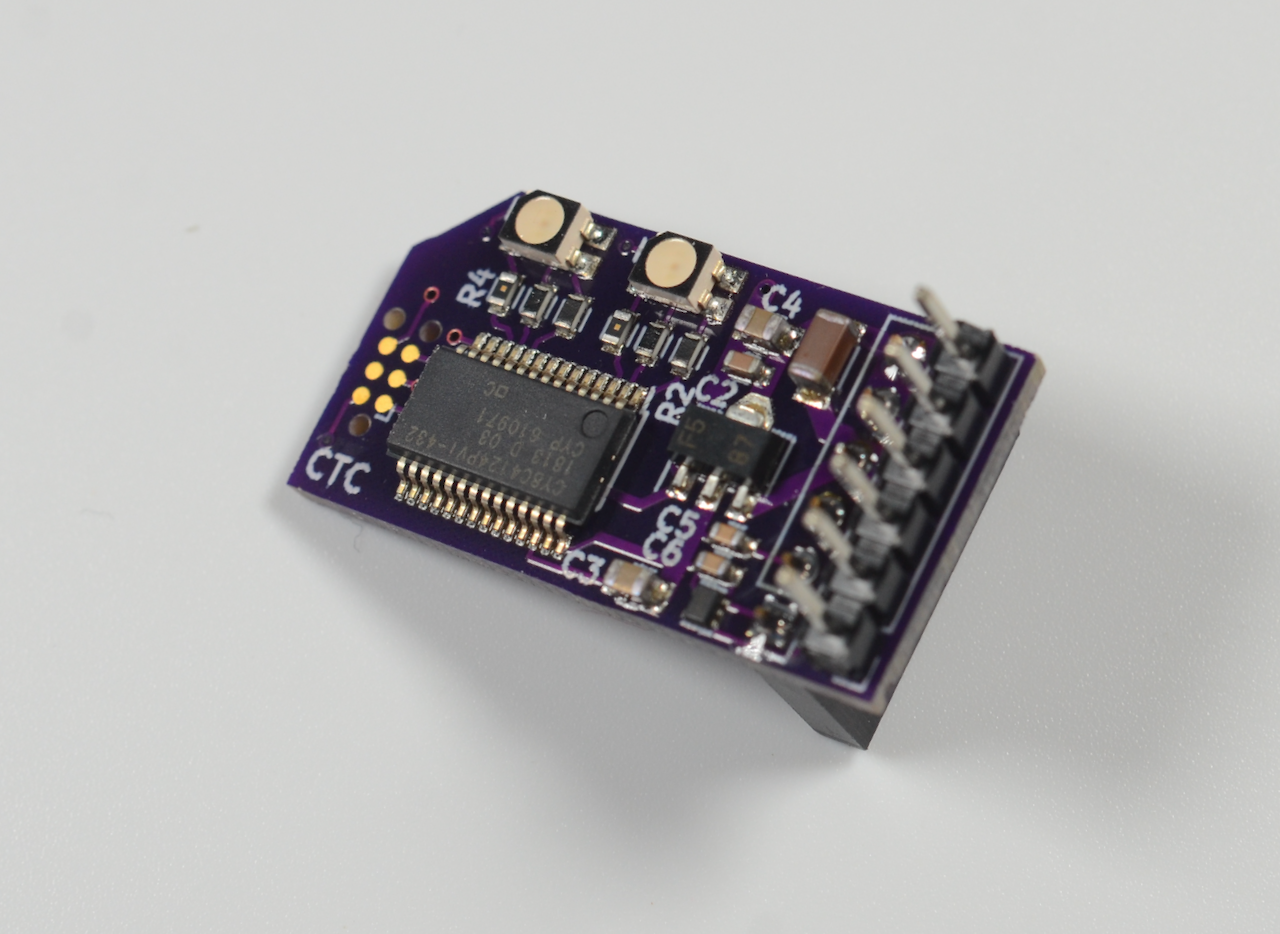Benefits
Colored LEDs easily show which direction (CW or CCW) to adjust potentiometers on encoder board.
Indicates "green" when outputs are at desired duty cycle (45-55%).
Takes only minutes to install, calibrate, and de-install. No special instruments required.
Works on both our new encoder board, and the original Meade RA and DEC boards
Can also be used any time to check for proper operation of the encoder boards.
Priced at only $30.00* each.
See more from users...
Additional Information
This small board plugs on to the encoder board's 6-pin connector, sitting atop the board but leaving space
for a small screwdiver to reach and turn the potentiometers. There are two small LEDs visually aligned
with the potentiometers, changing color depending on its measurement of the encoder output duty cycle.
To calibrate the board you simply turn the adjustment until the LED above it turns green.
Depending on the type of encoder board you are using this tool with, the direction (clockwise or counter-clockwise)
to turn the potentiometers may differ. Try both directions if necessary, until the LED turns green.
To install, you will need to gain access to the encoder board (different procedure for DEC vs. RA),
pull off the 6-pin connector, attach the calibration tool to the vacant 6-pin header, then attach the
connector to the calibration tool. The tool sits electrically between the encoder board and the
telescope's main board, where it can see and measure the motor board's quadrature output signal.
The calibration tool will begin monitoring when the telescope is slewed at the "Find" speed.
See the instructions
and explanatory video for more information.
We ship internationally.